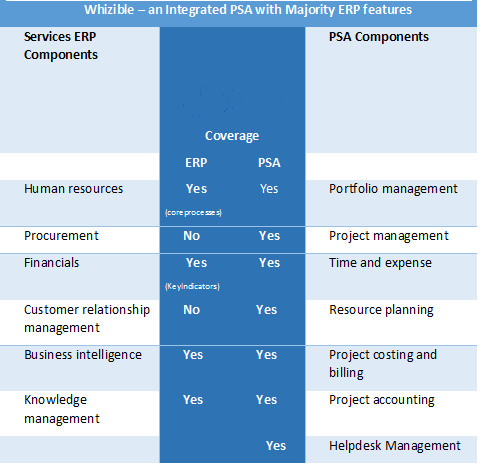Project management software is a software specially designed for Project Planning, Scheduling and Resource Management & Issue management. It allows project managers (PMs), stakeholders, and users to control costs and manage budgeting, quality management and documentation and also may be used as an administration system.
A good project management software helps all the project stakeholders, namely, the project team, project team lead, project manager and c-suite executives such as the CFO, COO, PMO, CEO and the Founder of the project organization.
Using the right project management software helps these project entities in 3 ways
Yes, Whizible can be used for project management as Whizible software contains all the features required to manage the projects end-to-end and helps to make project management simple.
In fact, Whizible is a specialized project management software, which was designed based on the project management best practices recommended by the PMI® (Project Management Institute) in the PMBOK®
Whizible also supports organizations in achieving the CMMI® level 3 maturity.
Whizible is organized in a modular manner. All the functions required by project managers and their teams are included in Whizible.
There are 8 modules
Yes. Whizible has integration with third-party software like Sap, Microsoft Project, Jira.
Read about Whizible Jira integration case study
The most important functionality offered by Whizible, which is hard to find in other stand-alone project management software is the Integration of all the project modules.
The end-to-end integration of all the project management functionalities such as planning, resource scheduling, time tracking, issues management, deliverables management and customer support, it helps a smooth flow of all the project data and helps in a big way to generate the right reports at the right time.
This unique end-to-end integration offers a 360degree view of any project to the managers and helps in risk mitigation, thereby avoiding project failure.
Whizhible is an integrated solution that helps to achieve your business goals by improving topline & bottom-line.
Top reasons
Agile Scrum is an ideal framework to manage those projects where the user requirements change frequently. Whizible has all the right functionality ready to support your teams. Whizible offers both the waterfall and agile scrum options for effective project management.
Yes, Whizible is a highly customized software as per the needs of the customers. You can have your own process flows and custom reports-dashboards. Whizible can also be integrated with other tools, for example JIRA, MPP, SAP, to name a few, used by the customers.
Whizible timesheet and expense tracking module is integrated with all modules of project management from projects, resources and issue tickets helpdesk, which gives a perfect estimation of billable time and associated costs.
Yes, Whizible project and resource management software support both the Waterfall and the Agile Scrum framework of project management. In these times it is required to have hybrid project management software that will help our project making better according to our requirements and Whizible is the one.
The waterfall system is the most traditional method for managing a project, with team members working in a linear fashion towards a set end goal. Each participant has a clearly defined role and none of the phases or goals is expected to change. Waterfall project management entails mapping out a project into distinct, sequential phases, with each new phase beginning only when the prior phase has been completed.
Yes, Whizible does have Gantt charts that provide a graphical illustration of a schedule that helps to plan, coordinate, and track specific tasks in a project.
Various plans are available as per your organization’s requirements. Please reach out to a Whizible expert (sales@whizible.com) for a plan suitable to your organization.
Whizible is Integrated Project Management & Helpdesk Software which is designed for Project Planning, Scheduling, Resource Management and Issue management. It allows project managers (PMs), stakeholders and users to manage projects, control costs and manage budgeting. It helps in resource utilization, skills inventory, billing, knowledge management. It’s SaaS platform hosted on in a secured cloud platform which can be accessed from anywhere anytime.
Whizible team provides initial onboarding and training. It’s very easy to operate Whizible once you go through initial training.
Whizible can be used as Project managers, Program Managers, Business Practice heads, IT Leaderships, CFO, HR.
There are top 5 things because of which you must use Whizible
The only integrated platform which has project and helpdesk together
Supports custom Dashboards & Reports
Tried and tested by multiple marquee clients
Integrate easily with pre-existing software
Uses the latest technology such as AI, Machine learning, and NLP.
Whizible resource management module facilitates resource forecasting, planning, scheduling (and re-scheduling) & allocation based on the project requirement and skills inventory in-house. Whizible resource management module also helps to identify the need for using augmented staffing or outsourcing solutions.
Whizible software solution is used by leading companies from IT, engineering Services, and BFSI such as Wipro, Hexaware, Wurth, BEHR, Tata Consulting Engineering, Mastercard, SBI, ICICI, etc.
Yes, Agile and Scrum methodology are available in Whizible.
Yes, All metrics required until CMM level 3 are built in the Whizible software.
Yes, Whizible Helpdesk can be used by a large company for handling issues or work requests across departments or branches across different cities or even geographies.
Whizible is easy to use since it is a SaaS software tool. Users just need Internet and login credentials to use Whizible.
If you use Whizible invoicing module along with Whizible Projects for raising project invoices, you will be able to generate a P&L account based on various pivots such as project-wise and department-wise or unit-wise/ milestone based, etc.
Yes, Whizible has 200+ predefined reports and 180+ metrics in-built in the system. In additions to these reports, you can create any number of custom reports as per your requirements.
Yes, you can customize Dashboard contents based on the user access levels and needs. It is easy, and we will help you in doing that.
You can create separate Dashboards for CEO, CFO, CIO, CTO, Project Manager, Team Leaders, Engineers and even customers.
Customers can see the progress of their project if you provide them the access through Whizible.
Whizible dashboard and calendar is the place where a resource can see all* the tasks assigned to him/ her.
Yes, you can track SLAs promised to your customer. Since all the modules are integrated with each other, you will get exact development status at any point in time.
Yes, Whizible facilitates two-way collaboration and communication with different stakeholders, including customers. If customers have been provided with the right access, they can review the progress of their project on a real-time basis and send feedback through Whizible communication medium. Customers can also raise issue tickets or change requests, which flow through Whizible system and can be assigned to the right resource.
Customer can also track the issue resolution process. This improves two-way communication between the customer and the project manager and helps resolve issues in time and improve customer satisfaction.
You can use Whizible, even if your customer is using JIRA for tracking issues. This is possible because Whizible can be easily integrated with JIRA and customer requests will flow through JIRA to Whizible Helpdesk and get assigned to resources seamlessly.
Once your team resolves the issue, the communication will again flow through Whizible to JIRA without hassle.
By integrating JIRA with Whizible, you will be saving money and effort to install one more software just because your customer is using it.
Yes, the timesheet module is linked to the invoicing module. When an engineer submits the timesheet – daily/ weekly – the project manager approves it or send it for revision. Once the timesheet is approved, it gets reflected in the invoicing module. So at the end of the billing cycle for any project, automatic invoice gets generated.
Yes, create milestones as per the PO (purchase order) based on a set of tasks using Whizible Project module and map Resources to those tasks. The timesheet will capture resource time for that milestone and invoice can be generated through the Invoicing module for that milestone.
Knowledge management is an integral part of any project management activity. In fact, if all the knowledge created in an organization is stored and reused correctly, it improves project delivery and overall project management.
Whizible has a module dedicated to knowledge management or KM. Here you can store all your organizational knowledge such as various policy documents, past proposals, past contracts, “how to” playbook for various tasks, any research undertaken/ project learning recorded/ insight captured, etc. by any employee, which is reusable in future.
KM module has a search function, where you can search using keywords and hashtags.
The purpose of knowledge management is to capture and store reusable knowledge in a digital library, which will help future projects and people shorten the learning curve.
Whizible is a complete solution for managing enterprises in the business of running projects.
It has modules for all the processes defined by the PMBOK® All the modules right from the scope, time, cost, quality, human resources and communication, all are included in Whizible.
Additionally, enterprise ERP functionalities in the area of resource management, financials, and invoicing is a part of Whizible.
However, Whizible excludes procurement process since the software is designed for project-based organizations who mainly deal with human resources, for example, engineering design and research firms, IT services companies or BFSI companies.
Yes, with Whizible, you can manage your projects outsourced to other vendors.
Any vendor is a resource, and in Whizible resource management module, you can add the vendor as a resource. One of our BFSI clients completely outsources their IT development to the third party IT companies/ vendors.
Even the invoicing of the outsourced vendors can be managed in Whizible; for example, the vendors send in the timesheets of their project teams, the Whizible user customer validates and approves the time entered and uses the system to generate the timesheet automatically using the per hour rates agreed upon with the vendor. So raising invoices is not done by third-party vendors; it is managed using Whizible. This helps avoid incorrect invoicing.
Only PMBOK® process not included in Whizible is procurement.
Whizible does not cover procurement since the software is focussed on project management of the human resource, where materials procurement is not a significant part of the project processes.
So Whizible has a robust resource management functionality focussed on managing people resources across project teams, both onshore and offshore.
No, per hour resource cost can be modified based on the project and over time.
Whizible resource database is comprehensive and records all the details about the resource including personal background, education, past experience, passport details, on-the-job training, latest skills and certifications acquired, all project experience up to date.
Depending on the access level granted, either the resource can update his/her skills and experience, or the HR or Project Manager can update the same. We advise the HR/ Project Manager or the Resource Head to get the employee database updation access.
Everything is controlled with access level.
Whizible helps classify resource time using 5 categories.
You can record resource time spent to last minute using the timesheet module.
You can assign the task according to WBS.
Whizible dashboard and calendar is the place where a resource can see all* the tasks assigned to him/ her.
Whizible is a web-service based software product, and hence it can link with any other web-based software. So we can integrate Whizible with other software products such as JIRA, TALLY, SAP, etc.
Yes, Whizible can work with MS Project.
If you are already using MS Project for task planning, no need to duplicate the work in Whizible, you just have to synchronize MS Project with Whizible and all tasks automatically get captured in Whizible Projects, which can then be assigned to various resources.
Yes, if you prefer using MS Excel for creating tasks, they can be uploaded in Whizible for further processing.
Whizible has a facility to capture three types of time entries
It also has the ability to add % Completion status and request additional time for completing of tasks, should that be needed.
The manager can curate Billable hours from the hours submitted by the resource.
Whizible has a facility to capture 5 types of time entries
The system, by default, does not change billable hours to actual hours. The metrics generated by comparing the actual hours against planned hours can be of immense value for the managers.
It can throw light into the reasons for a mismatch between planned versus actual hours taken to complete a task. Was it due to incapability/ lack of expertise of the resource or due to a mistake in time estimation by the manager?
If all the resources need more than planned time to complete a set of tasks, then it could mean that managers are underestimating the resource efforts required to complete the task. This might result in incorrect contract value and lead to delays in project completion and loss of profits.
So the timesheet metrics can help managers define thumb rules for tasks and time required.
Yes, the timesheet module is linked to the invoicing module. When an engineer submits the timesheet – daily/ weekly – the project manager approves it or send it for revision. Once the timesheet is approved, it gets reflected in the invoicing module. So at the end of the billing cycle for any project, automatic invoice gets generated.
Whizible Timesheet has multiple ways of entering time. If one resource is working on 3 projects at a time, he/she can use the timesheet to record time spent on those 3 projects using a single interface.
Whizible helps classify resource time using 5 categories.
You can record resource time spent to last minute using the timesheet module.
Lorem Ipsum is simply dummy text of the printing and typesetting industry. Lorem Ipsum has been the industrys standard dummy text ever since the 1500s.
Yes, Whizible is mobile responsive, and that means you don’t need to download a separate App to view Whizible on your mobile.
Yes, Whizible Helpdesk can be used by a large company for handling issues or work requests across departments or branches across different cities or even geographies.
Whizible is easy to use since it is a SaaS software tool. Users just need Internet and login credentials to use Whizible.
Whizible experts have built the software using best practices prescribed by PMBOK®.
However, yes, you can configure Whizible modules using your proprietary process flows and customize Whizible to suit your organizational workflows.
PSA software can be interpreted in two ways
a) Professional Services Automation Software or
b) Project Service Automation Software
Professional Services Automation or PSA software helps professionals in improving service delivery and profitability by automating the enterprise processes.
The software creates a technology support platform for organizations providing billable time accounting or managed services to their customers.
Example of professional services are
• Legal services
• Finance and accounting services
• Engineering consulting services
• Architecture and product design services
• Information technology services
• Strategy and business consulting services
PSA can also be interpreted as project service automation software, a term popularized by Microsoft Corporation for their PSA product Dynamics 365.
As the Professional Services economy has evolved to ‘projectized’ services, the traditional PSA tools described earlier do not suffice the purpose.
Project service automation software seamlessly connects people, resources and project processes, with the help of technology, to ensure customer satisfaction and business profitability with improved project delivery.
PSA software is focussed on automating project-based professional services enterprises. It is like an ERP platform for projectized service organizations.
Examples of projectized service businesses are
• Engineering Design and consulting services
• Architecture and product design services
• Information technology services
• Strategy and business consulting services
Whizible is a Project Service Automation software.
ERP means enterprise resource planning. ERP is a software that helps businesses run their day-to-day operations efficiently. What are the common features of an ERP software?
ERP integrates multiple business processes and has common features such as
Modern ERP systems use artificial intelligence (AI) and machine learning to provide value added analytics for enterprise performance monitoring and improvement.
ERP software can be generalised or industry specific, for example for retail, construction, distribution industries and so on.
The software can be deployed on-premise or cloud-based web browsers or apps.
Examples of ERP software are
Whizible has many features that an ERP software offers, such as
ERP software is basically used in manufacturing industries. And Whizible focuses on service businesses.
Technically, Whizible is a project service automation or project enterprise management software, but it can also be considered as the ERP software for services business, especially for those businesses which deliver services as projects.
Some use cases for Whizible are engineering design services, IT services and financial technology services businesses.
Whizible software is cloud-based and can be integrated with other point software systems and other ERP software such as SAP, Oracle, MPP, JIRA, etc.
Whizible is highly configurable and can be tuned to the specific business needs of an organization. It’s highly customized dashboards and excellent customer support, making it most preferred by SMBs & large organization.