Streamlining project management has become essential in today’s fast-paced business environment. To unlock efficiency and drive success, many organizations are turning to integrated project management software. This powerful tool brings together all aspects of project planning, execution, and monitoring into one centralized platform.
With integrated project management software, teams can collaborate seamlessly, ensuring everyone stays on the same page and tasks are completed on time. This technology also provides real-time visibility into project progress, enabling stakeholders to make informed decisions and mitigate risks effectively.

Furthermore, integrated project management software improves overall productivity by automating repetitive tasks, eliminating manual errors, and simplifying complex workflows. It enables teams to prioritize tasks, allocate resources efficiently, and monitor project budgets and timelines effortlessly.
By harnessing the power of integrated project management software, organizations can achieve greater efficiency, enhanced communication, and improved project outcomes. Whether you’re a small business or a large enterprise, incorporating this technology into your project management toolkit can revolutionize the way you work, making you more competitive in the market. Stay ahead of the game and unlock the full potential of your projects with integrated project management software.
Benefits of using integrated project management software
Integrated project management software offers numerous benefits for organizations of all sizes. Let’s explore some of the key advantages this tool brings to the table.
1. Enhanced collaboration and communication
One of the primary benefits of integrated project management software is its ability to enhance collaboration and communication among team members. With all project-related information and resources stored in one centralized platform, team members can easily access and share important documents, files, and updates. This eliminates the need for multiple communication channels and ensures that everyone is working with the most up-to-date information. Additionally, integrated project management software often includes features such as chat functionalities and discussion boards, allowing team members to communicate in real-time and collaborate on tasks more effectively.
2. Real-time visibility and informed decision-making
Another significant advantage of integrated project management software is the real-time visibility it provides into project progress. Stakeholders can access up-to-date information on project timelines, milestones, and task completion, allowing them to make informed decisions and adjust plans accordingly. This visibility also enables teams to identify and address any potential bottlenecks or issues early on, preventing them from escalating into larger problems. With integrated project management software, project managers and stakeholders can have a holistic view of their projects, empowering them to drive success and achieve desired outcomes.
3. Increased efficiency and productivity
Integrated project management software can significantly increase efficiency and productivity by automating repetitive tasks and streamlining workflows. Rather than spending valuable time on manual data entry, team members can focus on more value-added activities. This automation not only saves time but also reduces the likelihood of errors that can occur when relying on manual processes. Furthermore, integrated project management software often includes features such as task prioritization, resource allocation, and progress tracking, allowing teams to work more efficiently and effectively. By eliminating administrative burdens and optimizing workflows, organizations can achieve higher levels of productivity and accomplish more within the same timeframe.
4. Improved project monitoring and risk management
Effective project monitoring and risk management are crucial for project success. Integrated project management software provides real-time updates on project progress, making it easier to track milestones, deadlines, and deliverables. This visibility enables project managers and stakeholders to identify any potential risks or issues early on and take proactive measures to mitigate them. Additionally, integrated project management software often includes built-in risk management tools, allowing teams to assess and prioritize risks, develop contingency plans, and monitor risk mitigation strategies. By actively managing risks throughout the project lifecycle, organizations can minimize the likelihood of project delays or failures.
5. Enhanced resource management and budget control
Resource management and budget control are vital aspects of project management. Integrated project management software enables teams to efficiently allocate and manage resources, ensuring that the right people with the right skills are assigned to the appropriate tasks. This optimization of resource allocation minimizes the risk of overloading or underutilizing team members, leading to improved productivity and project outcomes. Additionally, integrated project management software provides real-time visibility into project budgets, allowing project managers to monitor expenses, track costs, and ensure that projects stay within budget. By having better control over resources and budgets, organizations can achieve greater financial efficiency and maximize the return on investment for their projects.
In conclusion, integrated project management software offers a wide range of benefits for organizations. By enhancing collaboration, providing real-time visibility, increasing efficiency, improving project monitoring, and enabling better resource management, this technology empowers teams to drive success and achieve their project goals. Whether you’re a small business or a large enterprise, incorporating integrated project management software into your project management toolkit can revolutionize the way you work, making you more competitive in the market. The next section will delve into the key features to look for when selecting integrated project management software.
Features to look for in integrated project management software
When choosing integrated project management software for your organization, it’s important to consider the key features that will best suit your needs and requirements. Here are some essential features to look for:
1. Project planning and scheduling
A robust project planning and scheduling feature is fundamental in integrated project management software. This feature should allow you to create project plans, define tasks and milestones, set dependencies, allocate resources, and establish timelines. Look for software that provides flexibility in planning and scheduling, allowing you to easily adjust project plans when needed.
2. Collaboration and communication tools
Integrated project management software should offer a range of collaboration and communication tools to facilitate seamless teamwork. Look for features such as chat functionalities, file sharing capabilities, and discussion boards. These tools should enable team members to communicate in real-time, share files and updates, and collaborate effectively on tasks and projects.
3. Task management and progress tracking
Task management and progress tracking features are essential for keeping projects on track. Look for software that allows you to create and assign tasks, set priorities, establish deadlines, and track progress. The software should provide visibility into task statuses and completion rates, enabling project managers and stakeholders to monitor project progress effectively.
4. Resource management and allocation
Efficient resource management and allocation are crucial for project success. Look for integrated project management software that enables you to allocate resources based on skills, availability, and workload. The software should provide visibility into resource utilization, allowing you to optimize resource allocation and avoid overloading or underutilizing team members.
5. Budget and expense tracking
Integrated project management software should include features for budget and expense tracking. Look for software that allows you to set project budgets, track expenses, and monitor costs in real-time. The software should provide visibility into project expenses, enabling you to control spending and ensure that projects stay within budget.
6. Reporting and analytics
Reporting and analytics features are essential for gaining insights into project performance and making data-driven decisions. Look for software that provides customizable reporting capabilities, allowing you to generate project reports, track key performance indicators, and analyze project data. The software should also offer visualizations and dashboards to facilitate easy data interpretation.
7. Integration capabilities
Integration capabilities are crucial for seamless collaboration and data sharing across different systems and tools. Look for integrated project management software that can integrate with other business tools such as customer relationship management (CRM) systems, document management systems, and accounting software. These integrations will enhance data flow, streamline processes, and improve overall efficiency.
When evaluating integrated project management software, consider your organization’s specific needs and requirements. Look for software that aligns with your project management methodologies, supports your team’s collaboration and communication preferences, and provides the necessary features to effectively plan, execute, and monitor your projects. The next section will explore real-life case studies showcasing the efficiency of integrated project management software.
How to choose the right integrated project management software for your business
Choosing the right integrated project management software for your business requires careful consideration of your organization’s needs, goals, and project management requirements. Here are some key factors to consider when making your selection:
1. Identify your organization’s project management needs
Start by identifying your organization’s project management needs. What are your current pain points and challenges? What specific functionalities and features do you require to streamline your project management processes? Consider factors such as collaboration requirements, task management, resource allocation, budget control, and reporting and analytics. Understanding your needs will help you narrow down your options and select the software that aligns with your requirements.
2. Evaluate ease of use and user interface
The ease of use and user interface of the software are crucial factors to consider. You want a software solution that is intuitive and user-friendly, as this will minimize the learning curve for your team members and encourage adoption. Look for software that offers a clean and intuitive user interface, with clear navigation and easily accessible features. Many software providers offer free trials or demos, allowing you to test the user experience before making a commitment.
3. Consider scalability and flexibility
Scalability and flexibility are important considerations, especially if your organization is growing or has unique project management requirements. Ensure that the software can accommodate your future needs and can scale as your organization expands. Additionally, look for software that is flexible and customizable, allowing you to tailor it to your specific project management methodologies and processes.
4. Assess integration capabilities
Integration capabilities are crucial for seamless collaboration and data sharing across different systems and tools. Consider the software’s integration capabilities and whether it can integrate with other business tools that your organization relies on. Common integrations include customer relationship management (CRM) systems, document management systems, and accounting software. These integrations will enhance data flow, streamline processes, and improve overall efficiency.
5. Review customer support and training resources
Customer support and training resources are essential for a smooth implementation and ongoing support. Evaluate the level of customer support provided by the software provider, including the availability of technical support and the responsiveness of their support team. Additionally, consider the availability of training resources such as user guides, tutorials, and webinars. These resources will facilitate the learning process for your team members and ensure that they can effectively utilize the software.
6. Consider pricing and return on investment
Pricing is a critical factor when selecting integrated project management software. Consider your organization’s budget and the value that the software will bring to your project management processes. Evaluate the pricing models offered by different software providers, such as subscription-based models or one-time licensing fees. Additionally, consider the potential return on investment (ROI) that the software can deliver. Look for software that offers a good balance between price and value, ensuring that you are getting the most out.
Why Whizible is the Best Integrated Project Management Software
An integrated system that can smoothly connect different aspects of project planning, execution, and monitoring is essential in the fast-paced world of project management. As the best integrated project management software, Whizible stands out for providing a full range of features that are tailored to meet the extensive requirements of contemporary businesses. Here are some reasons to use Whizible as your first choice to ensure project success.
Centralized Control and Visibility
Whizible provides a centralized platform where all project-related information converges. This integration ensures that project managers have a holistic view of project statuses, resource allocations, and budget expenditures at any given time. The ability to access a unified dashboard that displays critical metrics and KPIs simplifies decision-making processes and enhances the ability to address issues proactively.
Enhanced Collaboration Across Teams
One of the standout features of Whizible is its capability to foster collaboration across different teams and departments. By integrating communication tools within the project management software, Whizible eliminates the silos that often hinder project progress and team synergy. Team members can share updates, files, and feedback instantaneously, ensuring that everyone is on the same page.
Streamlined Resource Management
Efficient resource management is crucial for the success of any project. Whizible excels in this area by offering advanced resource scheduling tools and real-time visibility into resource availability and utilization. This feature allows managers to allocate resources optimally, preventing overutilization and ensuring that projects are adequately staffed at all times.
Customizable and Scalable
Understanding that no two projects are the same, Whizible is designed to be highly customizable to fit various project needs and sizes. Whether it’s a small-scale project or a large enterprise-wide deployment, Whizible scales to meet the demands of your project without compromising on performance or usability.
Robust Integration Capabilities
Finally, Whizible’s strength lies in its ability to integrate seamlessly with other enterprise systems such as ERP and HR software. This integration capability ensures that data flows freely across systems, enhancing accuracy and reducing the time spent on manual data entry.
In conclusion, Whizible is not just a tool but a comprehensive solution for integrated project.
Ready to transform how your projects are managed? Don’t miss the chance to see Whizible in action