Using project service automation software for a project enterprise
A key pain area for the project managers and the project accounting departments is delays in generating invoices for the completed project milestones.
PMO and Finance head need to facilitate the generation of project invoices without delays to improve the accounts receivables turnover to ensure steady cash flow.
1 The project managers keep track of several steps involved in managing the project invoicing process.
Typically, the invoice generation activity involves the following steps
- Get the details of the type of contract
- Time and material contract
- Fixed bid contract
- Cost-plus contract
- A combination of the above
- Design a system of tracking the billable items depending on the type of the contract, for example
- Time of project team
- Costs of material used
- Expenses of the project team
- Define the project milestones and deliverables and allocate the time, costs and expenses accordingly
- Design an approval process to approve the reported time, cost and expenses by the project team
- Generate interim invoices
- Get the invoices approved by relevant authorities, for example, the PMO and the Finance Head/ CFO
- Send the invoices to the customer and intimate the customer
- Design a process to follow up with the customer for payment of the invoices
- Design a mechanism for addressing any issues or discrepancies in the invoices or customer queries.Keeping tight control over all these processes is quite a challenging and time-intensive job.
How to improve time management for the project managers?
Project managers are expected to utilize their time improving project team collaboration, guiding them and helping them to produce high-quality project deliverables in the given deadlines.
Tracking time and expense manually, coordinating with accounts department for various approvals and checking the accuracy of invoices generated by multiple project teams and for many interim deliverables becomes a burden on the project managers.
The project managers need an automated solution to take care of the entire invoicing process, and Whizible PSA can come to their rescue.
What is a PSA or Project Service Automation software tool?
A PSA or project service automation software is a software tool that helps project enterprises
- improve their service delivery and profitability
- by automating the project processes and
- collecting real-time project data.
Some examples of PSA software are Microsoft Dynamics 365, Oracle Netsuite, Replicon, Whizible and Zoho Desk.
Different PSA software offer different functionalities or product features required for project management.
- They can be a focused software offering to automate only one process such as Helpdesk or Timesheet or Gantt Charting.
- Or they can offer an automation solution for the entire suite of project processes from project initiation to project closure.
A PSA which offers integrated solution linking all the project processes is immensely beneficial for the project manager to facilitate invoicing process.
An integrated PSA tool such as Whizible eliminates data leakage and provides the complete effort and expenses data, which is correlated with the project budgets and deliverables.
Let me give you an example of Whizible PSA software, which offers the entire automation solution plus one additional step of project selection!

As you can see in the diagram above, Whizible PSA software has seven key modules or features supported by two support modules.
The seven key modules or features of Whizible PSA are
- Project selection
- Project planning and administration
- Resource management
- Time and expense tracking
- Automated invoicing
- Customer helpdesk
- Business analytics and MIS
And the two support modules are
- Collaboration tools
- Knowledge management
Whizible helps create and initiate a project, plan tasks, using Gantt charting or MS Excel files. Resources are mapped to the tasks allocated to them and time and effort records are captured in the system through timesheets every day.
There is an approval mechanism in Whizible, which helps validate all the time and expense entries and their allocation to the billable projects.
This helps automated invoice generation and approval and removes any systemic delays in compiling the billable time and expenses to reflect on the invoice.
Once the invoice is approved, it is sent electronically using the prescribed formats to the customer, without further delays.
The unique feature here is the customer is given access to the internal project records and approvals, and the entire project management process is made entirely transparent.
This reduces instances of rejection of invoices sent to the customers and further improves the accounts receivables management process.