We all came across what is a timesheet, its benefits and its uses in our previous blog. Click here to read it again before you read all the FAQ’s on the timesheet.
Timesheet plays a very crucial role in any project management organisation, but every user using it for the first time has some doubts related to the Timesheet.
Below we have answered the frequently asked questions on the timesheet, and we hope that you get all your answers in one page.
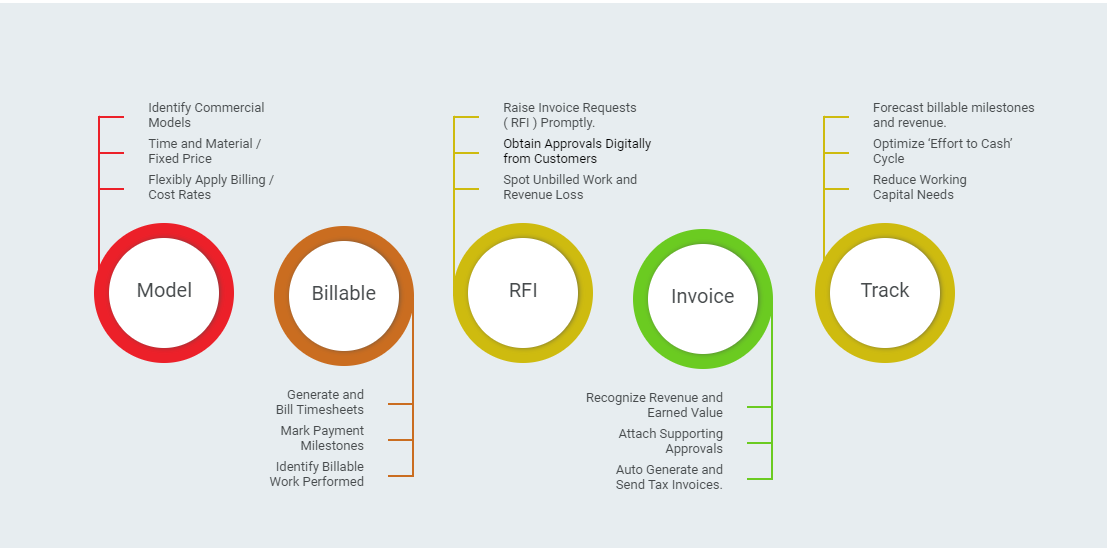
Q1. What is the difference between timesheet and ms- excel?
Ans. A timesheet is an automated tool that captures your working hours, planned hours etc and accordingly helps the managers to distinguish between billable and non-billable tasks. Timesheet takes nearly 5-10 minutes to be filled.
Excel on the other hand is a huge spreadsheet with too many shortcut formulas that aren’t very easy to remember. It is lengthy and is to be filled in manually which generally takes longer time.
Q2. How to read a timesheet?
Ans. Well, different organizations have different timesheets and their categories differ too.Whizible’s timesheet on the other hand is very easy to read.
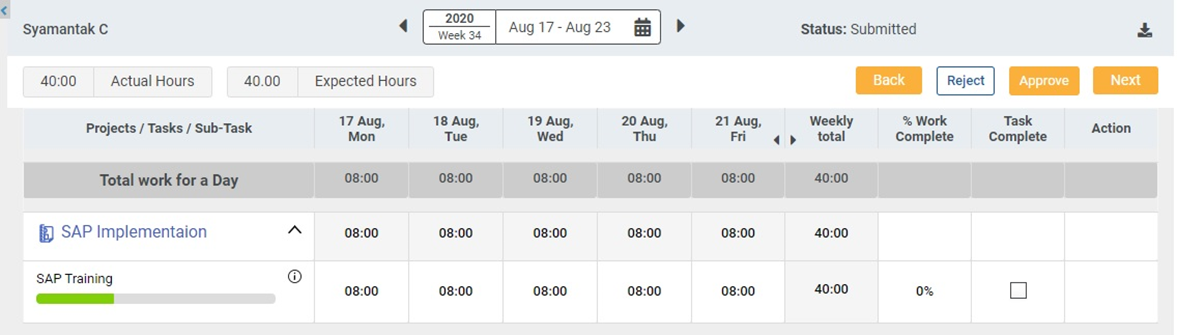
You can easily navigate through your timesheet in whizible’s product. You can see your approved or rejected tasks, on a per project basis, with planned and actual work hours against each task. Your managers can very easily approve or reject your task and guess what? All these activities take place at a click of a button. Communication between the individual and the project manager improves because of this level of transparency.
Q3. What will happen if I don’t fill in the timesheet?
Ans. As such, nothing serious happens if you don’t fill a timesheet; however, it will ease up the life of the project manager and the team. With that being said, certain organisations might charge you a penalty if you don’t do so as a warning. But it is advised that you should fill the timesheet regularly in order for you and the managers to know how much exactly you have worked and which task was given more time or which task requires more time. It becomes easy to calculate costs and profitability if timesheets are filled duly.
Q4. What to do if an employee fills in unreliable data in a timesheet?
In case an employee is inflating his/her working hours, the manager should first check the company’s timesheet policy. If there isn’t any policy, then such a policy needs to be created.
In case of false information submitted, the employee must be called upon and talked to personally before taking any harsh action. But if the situation prevails, the company can take preventive measures including termination of the employee.
Q5. How is payroll calculated with the help of a timesheet?
There are a lot of attributes considered before calculating an employee’s payroll such as:
- Employee attendance, leave management
- Employee billable and non billable hours tracking
- Tasks completed Vs not completed
- Project wise resource allocation report
The calculation of payroll cannot be completed without taking into consideration all of the above mentioned and all these given attributes can be easily found in timesheet.
When an employee is asked to fill a timesheet, the management gets to know the working hours, leave days, completed and uncompleted tasks and the daily activities of the employee against the planned output which then helps the management in calculating the payroll of that employee.
With this, the employee is compensated on the basis of the work done and the organisations save extra cost that they earlier incurred without the use of timesheet.
SUMMARY
Timesheet, as the name suggests keeps the track of time which is of utmost importance. If your organisation is not using one, I would suggest you discuss it with your resource managers and start using one. Whizible’s timesheet is one good place for you to track your employees daily activities. With easy navigation and user friendly interface, it comes as an ease for both employees and managers.